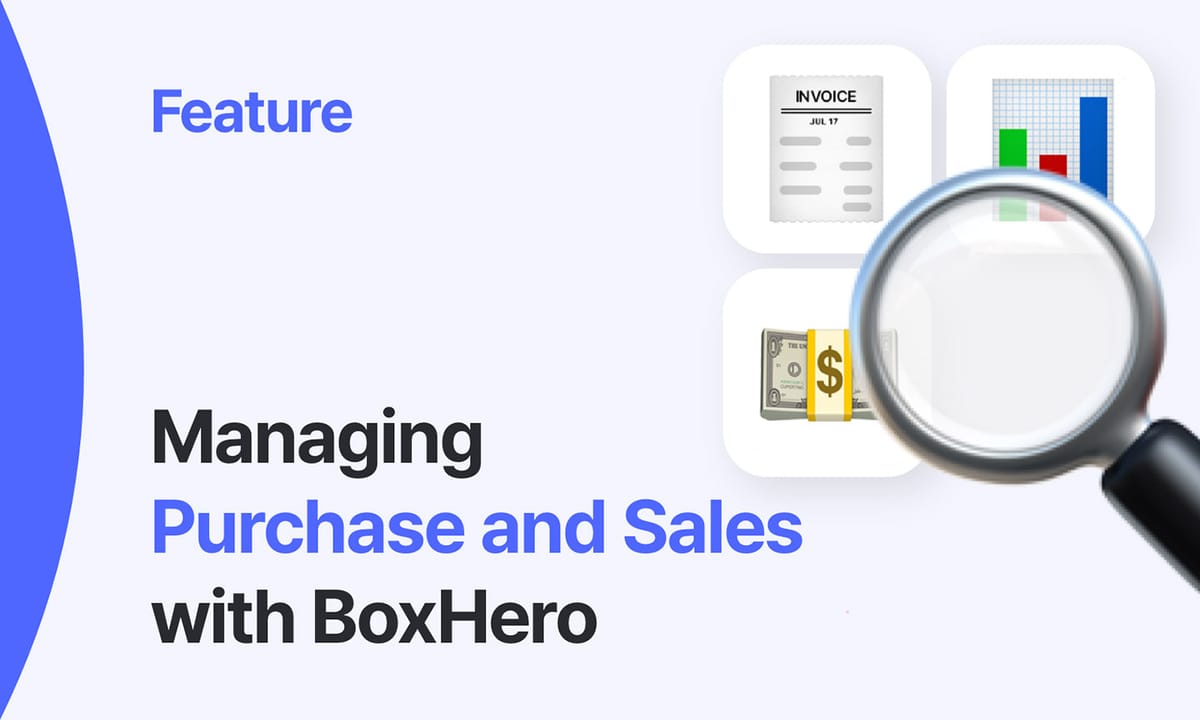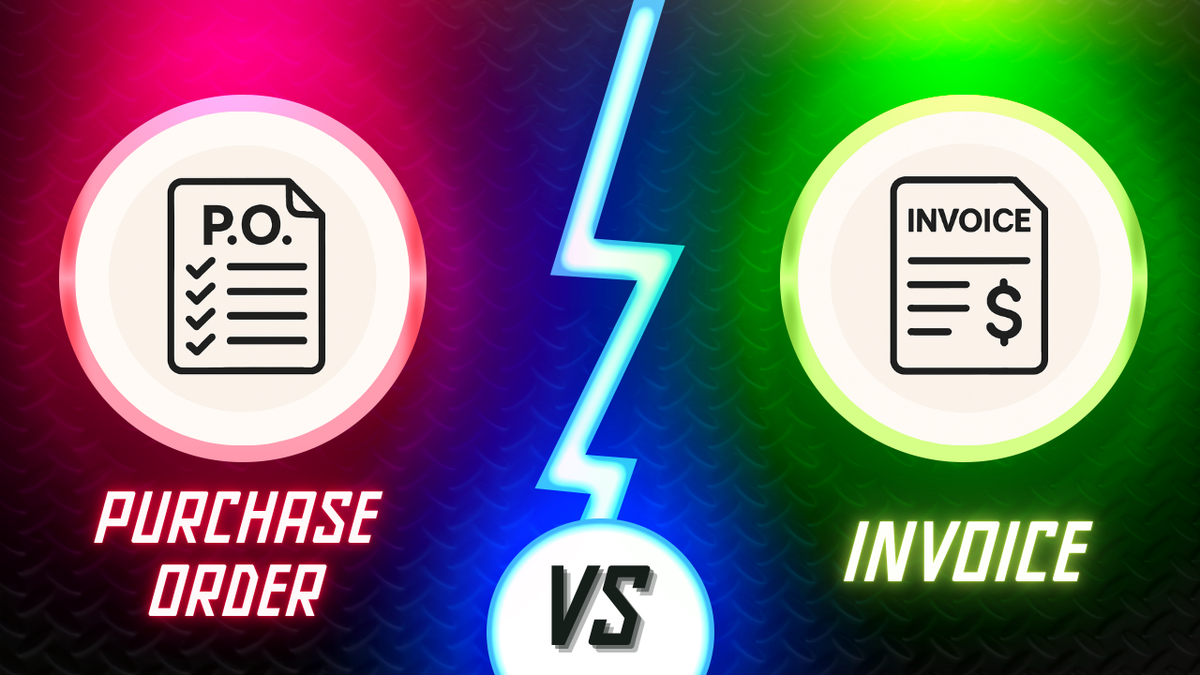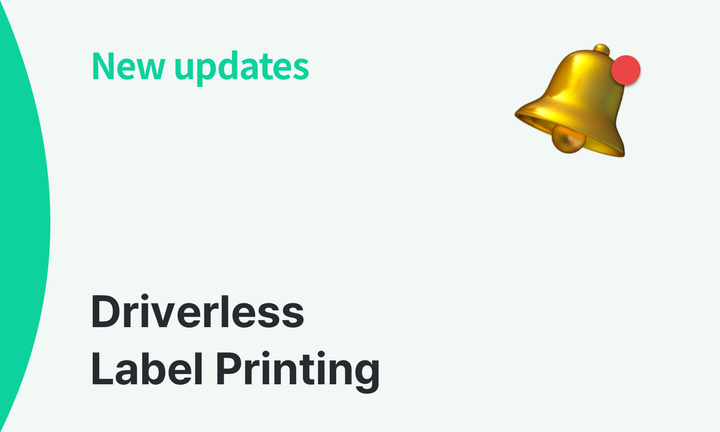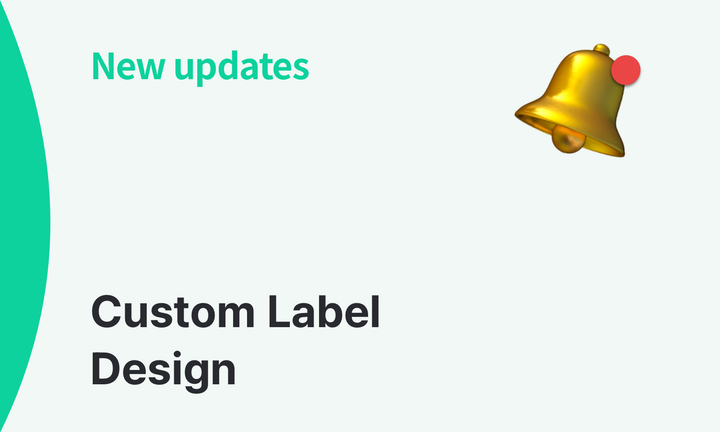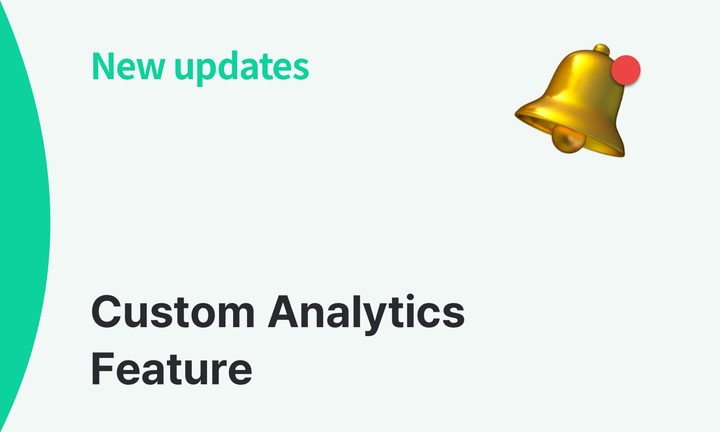New on Mobile: Purchases & Sales Features
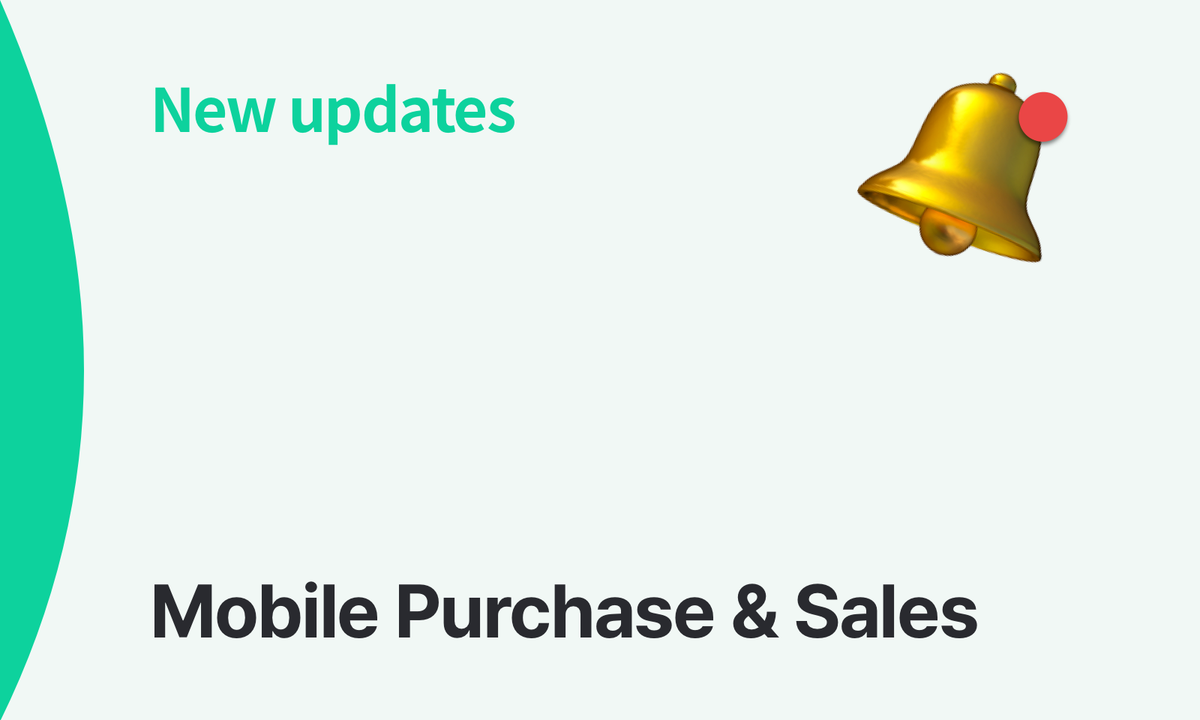
We’re excited to announce that one of our most requested features is now available on the BoxHero mobile app: Purchases & Sales.
With this update, you can:
• Manage incoming and outgoing stock while you’re on the go
How to Get Started
- Update your BoxHero app to the latest version.
- Tap
+ Moreat the bottom of your home screen to adjust your menu. - Tap
Purchases & Salesand reorder your shortcuts as needed using the (≡).
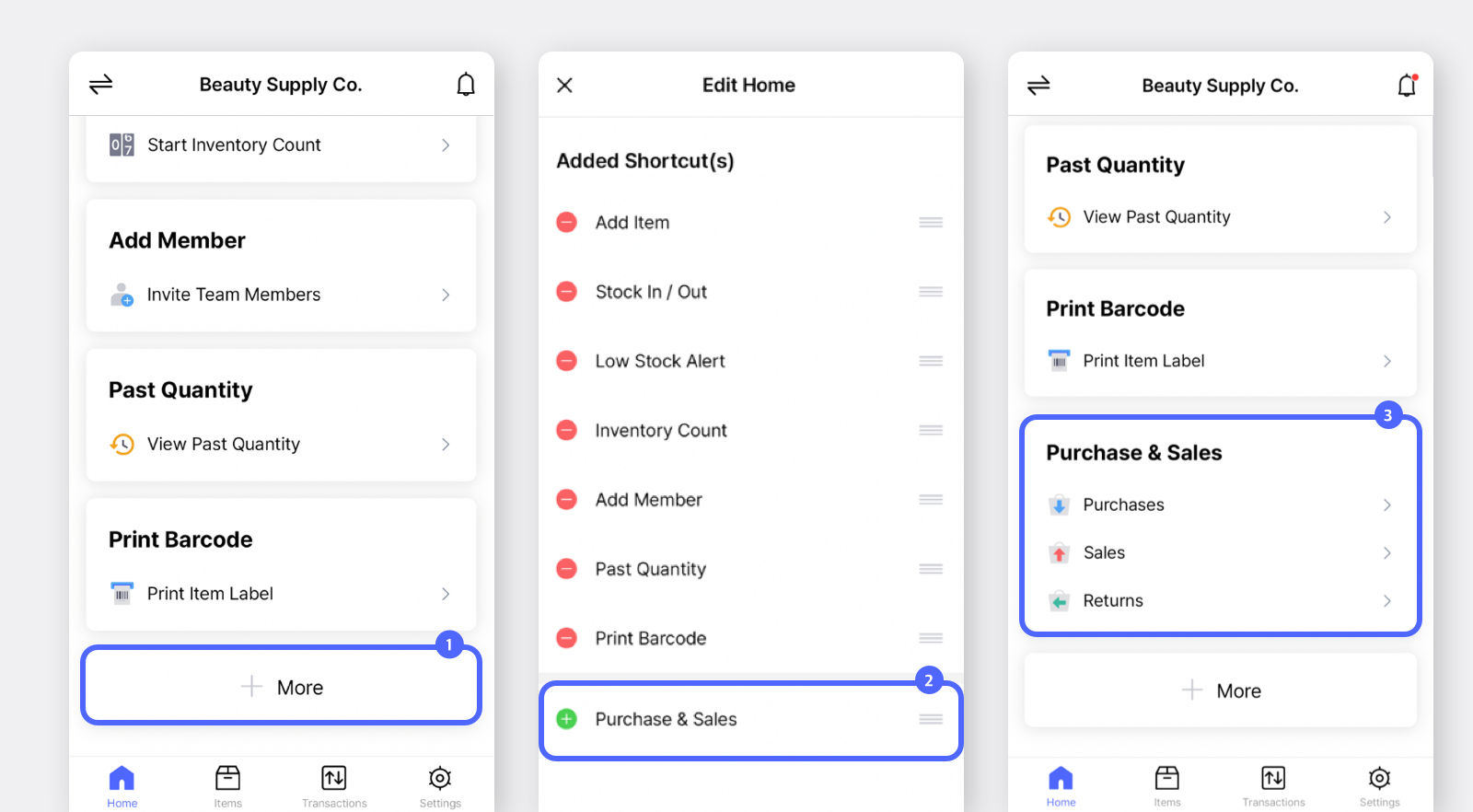
Purchases & Sales to ShortcutsOnce updated, you’ll see the Purchases & Sales menu on the home screen. From there, you can choose from Purchases, Sales, and Returns to see order details.
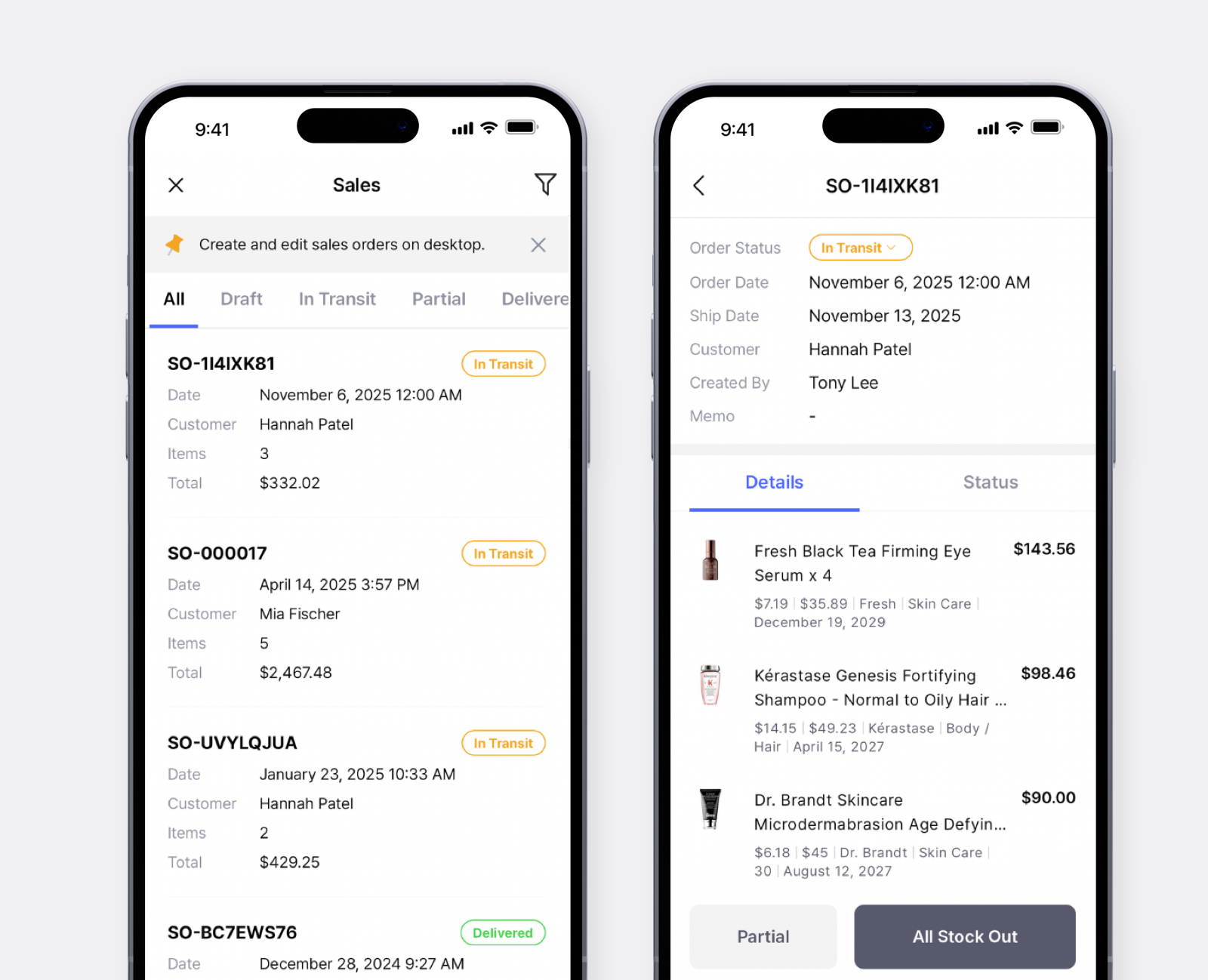
You can filter your purchase orders and sales orders by date, order #, partner name, and more!
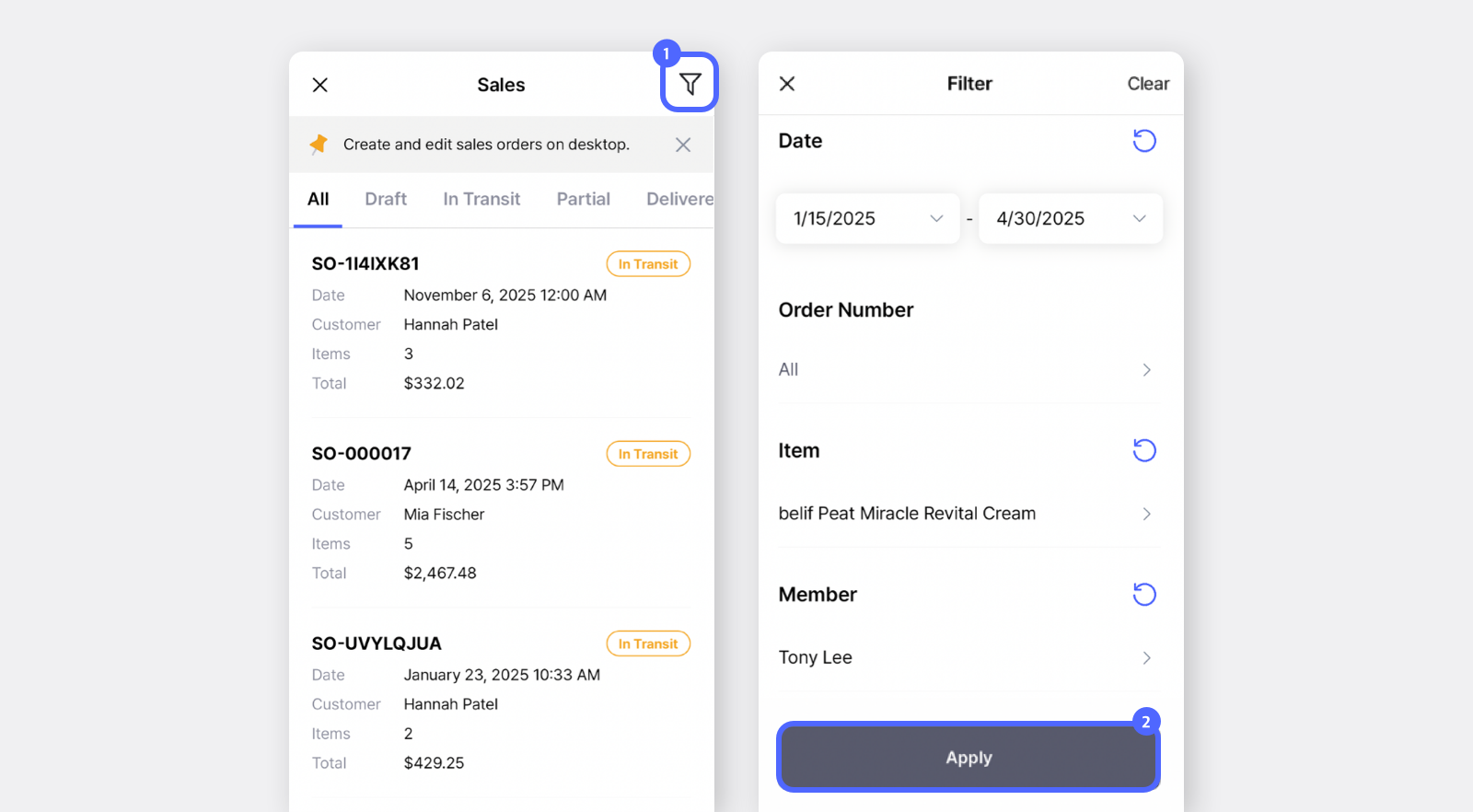
With BoxHero's Purchases & Sales, you can streamline your inventory workflow, from purchasing and receiving to selling and shipping—all from one place.
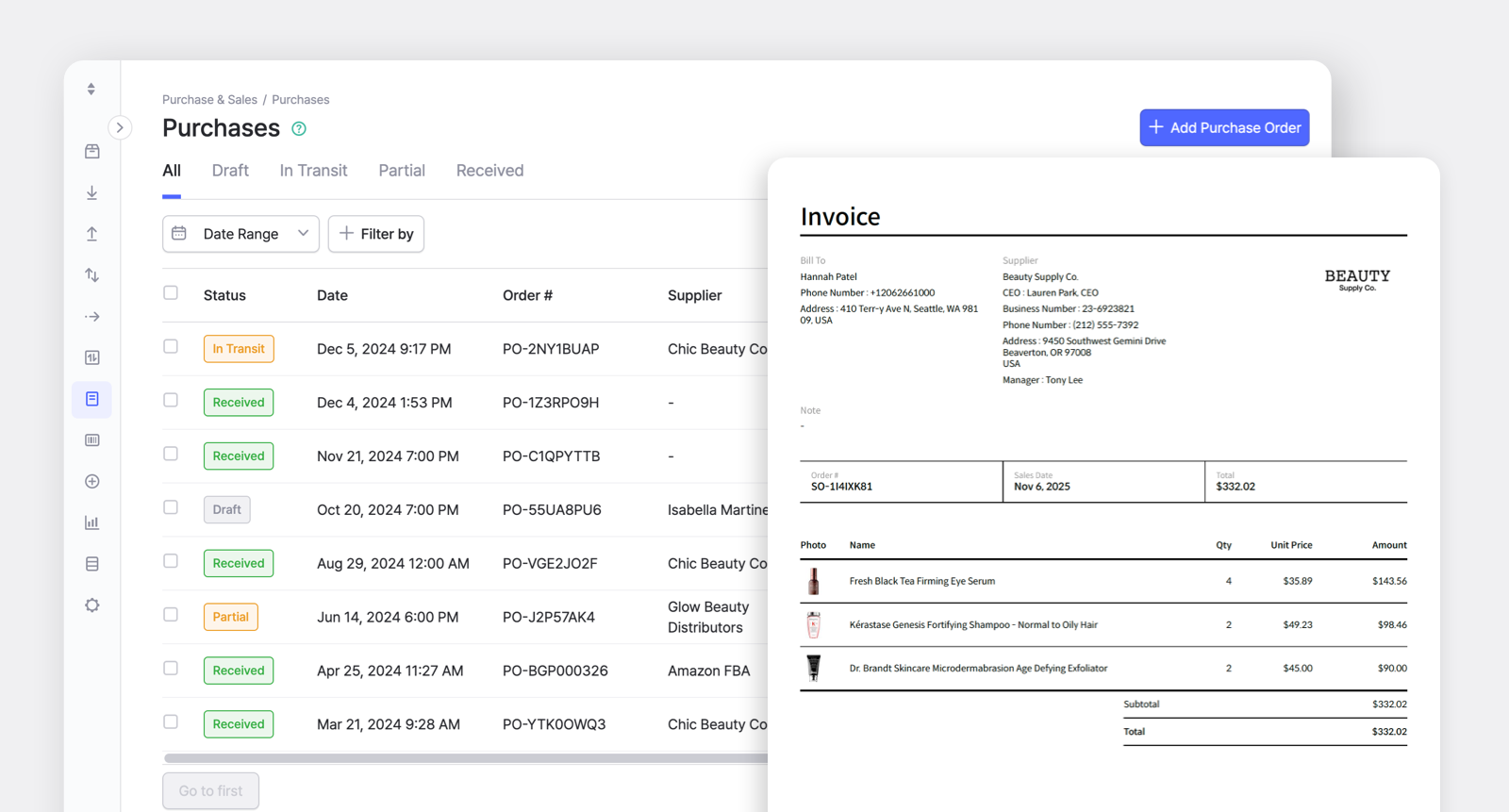
Purchases & Sales Feature→ For a step-by-step guide, check out our User Guide.
You can view your P.O. and S.O. on mobile, but creating and editing orders is currently available only on the web. We’re working on bringing these features to mobile soon—stay tuned!
We’re always working to make inventory management faster and easier for you. Our team will continue improving BoxHero based on your feedback and suggestions.
Thanks for being part of the BoxHero community!
Cheers,
The BoxHero Team 📦