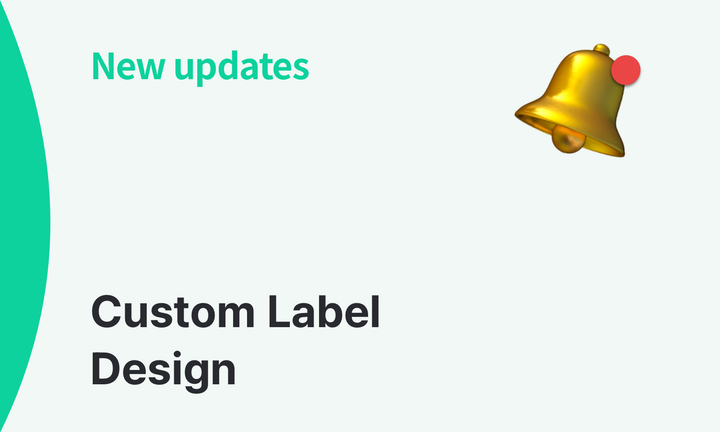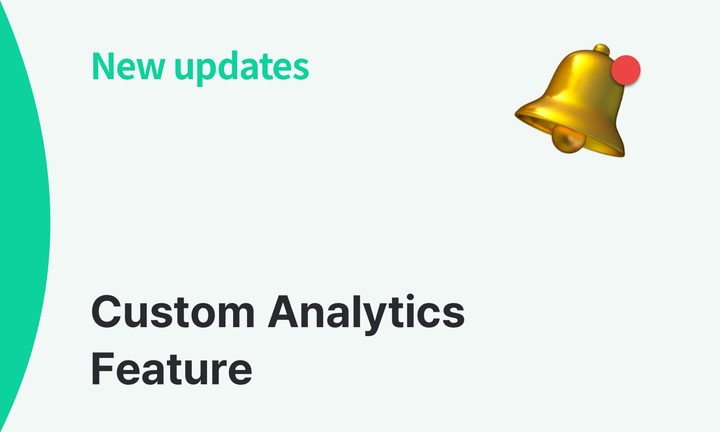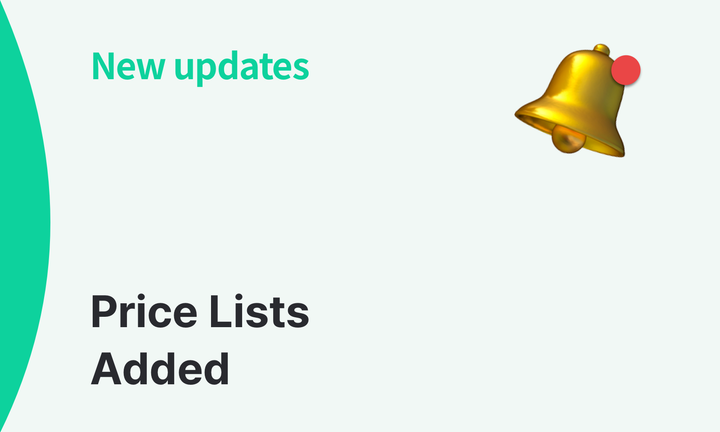Save Time with Default Taxes & Sequential Order Numbers
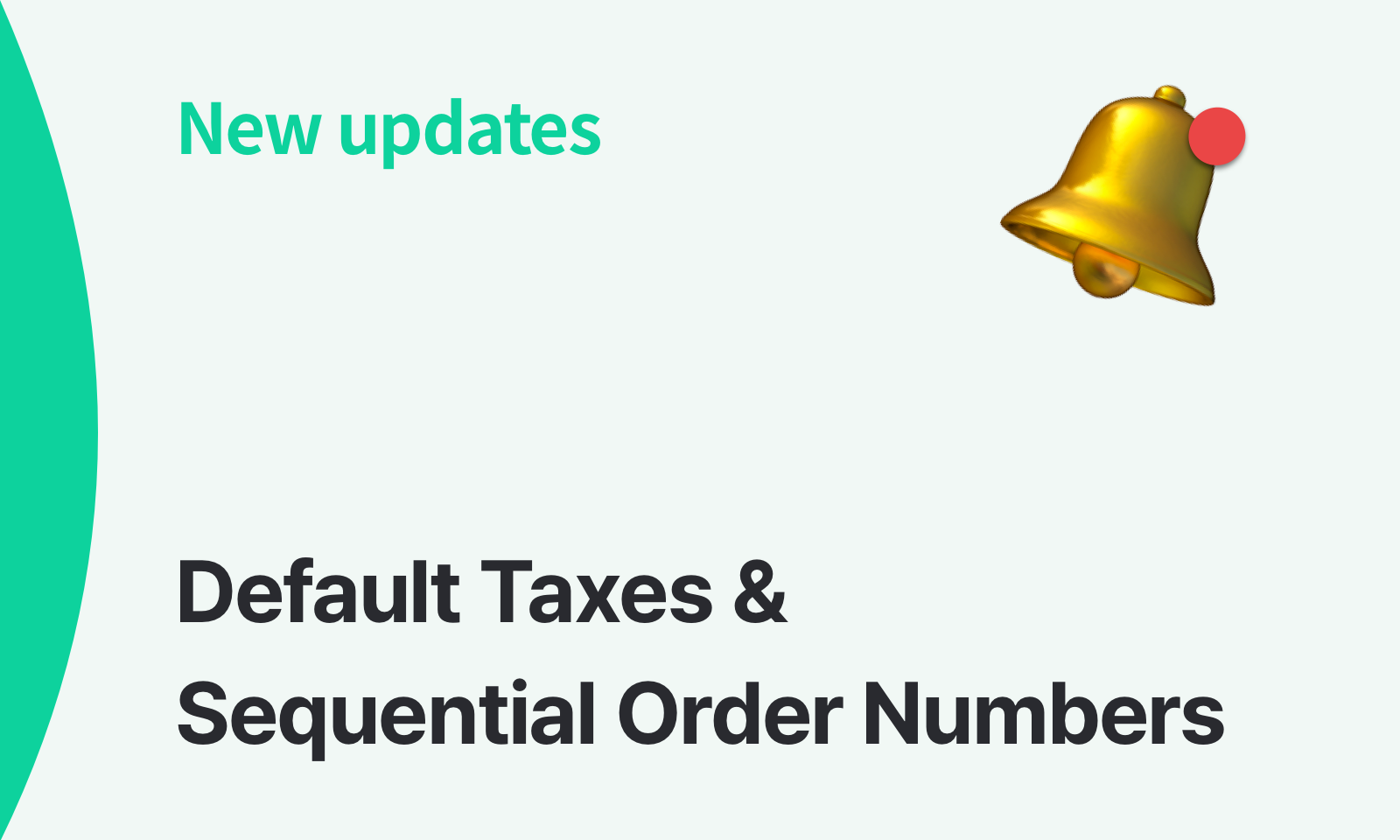
Managing orders and taxes should be simple, not repetitive.
That’s why we’re introducing two new features: Default Tax Settings and Sequential Order Numbers. These updates reduce manual entry and make it easier to keep your records organized in BoxHero's Purchases & Sales.
Here’s what’s new and how you can start using them today. ⬇
🆕 What’s New?
Set a Default Tax
If you regularly apply the same tax rate to your orders, you can now set it as the default. This means your tax rate will automatically be applied when creating purchase orders or sales invoices (no need to select it each time)!
You can still adjust it for individual items when needed.
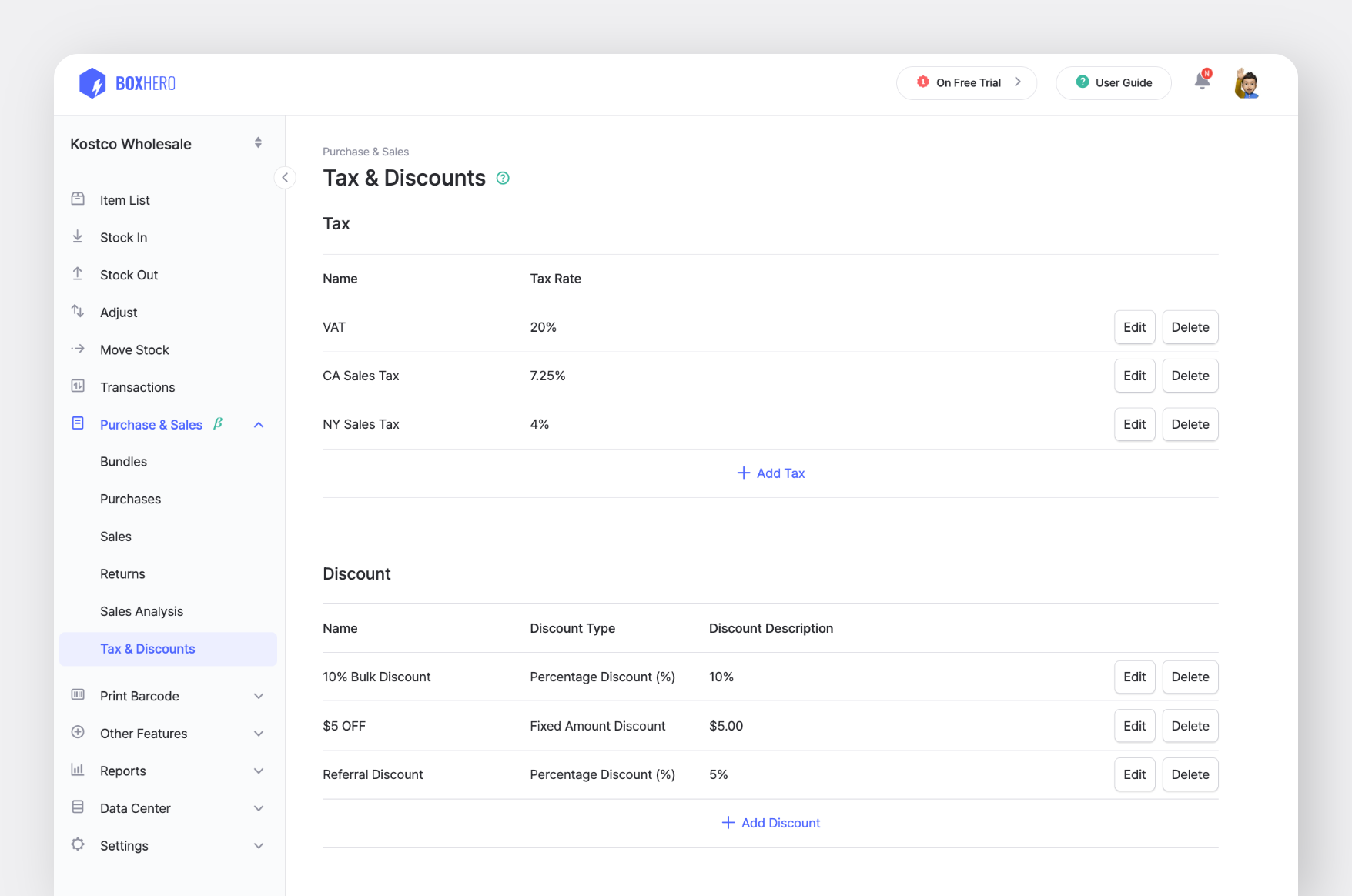
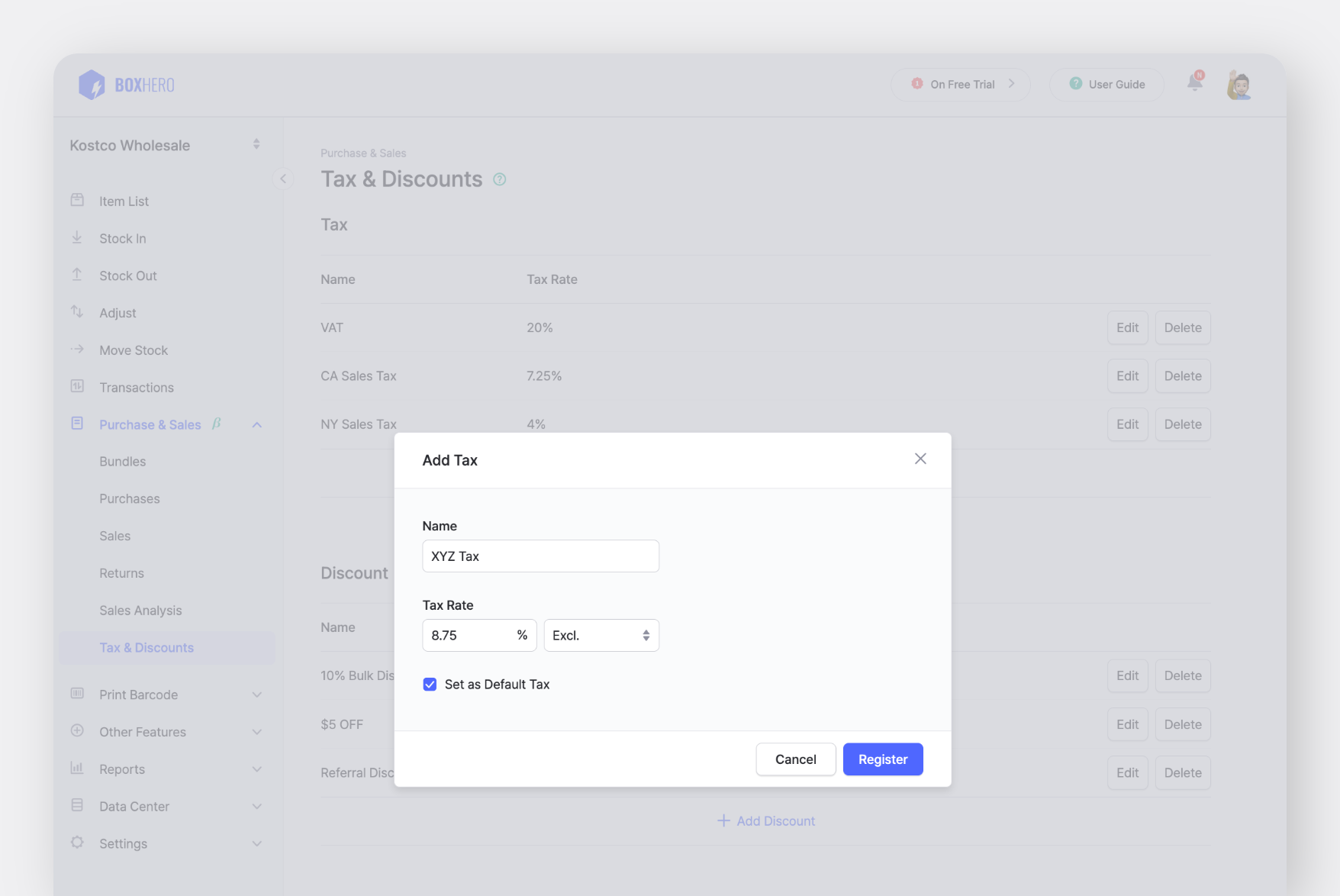
Sequential Order Numbers for Better Organization
Order numbers will now be generated in sequence, making it easier to track and manage your documents.
▶︎ Before:
Randomly generated mix of letters and numbers (e.g., SO-3SMGBK1S)
▶︎ Now:
Sequential numbering for better organization (e.g., SO-000103, SO-000104, …)
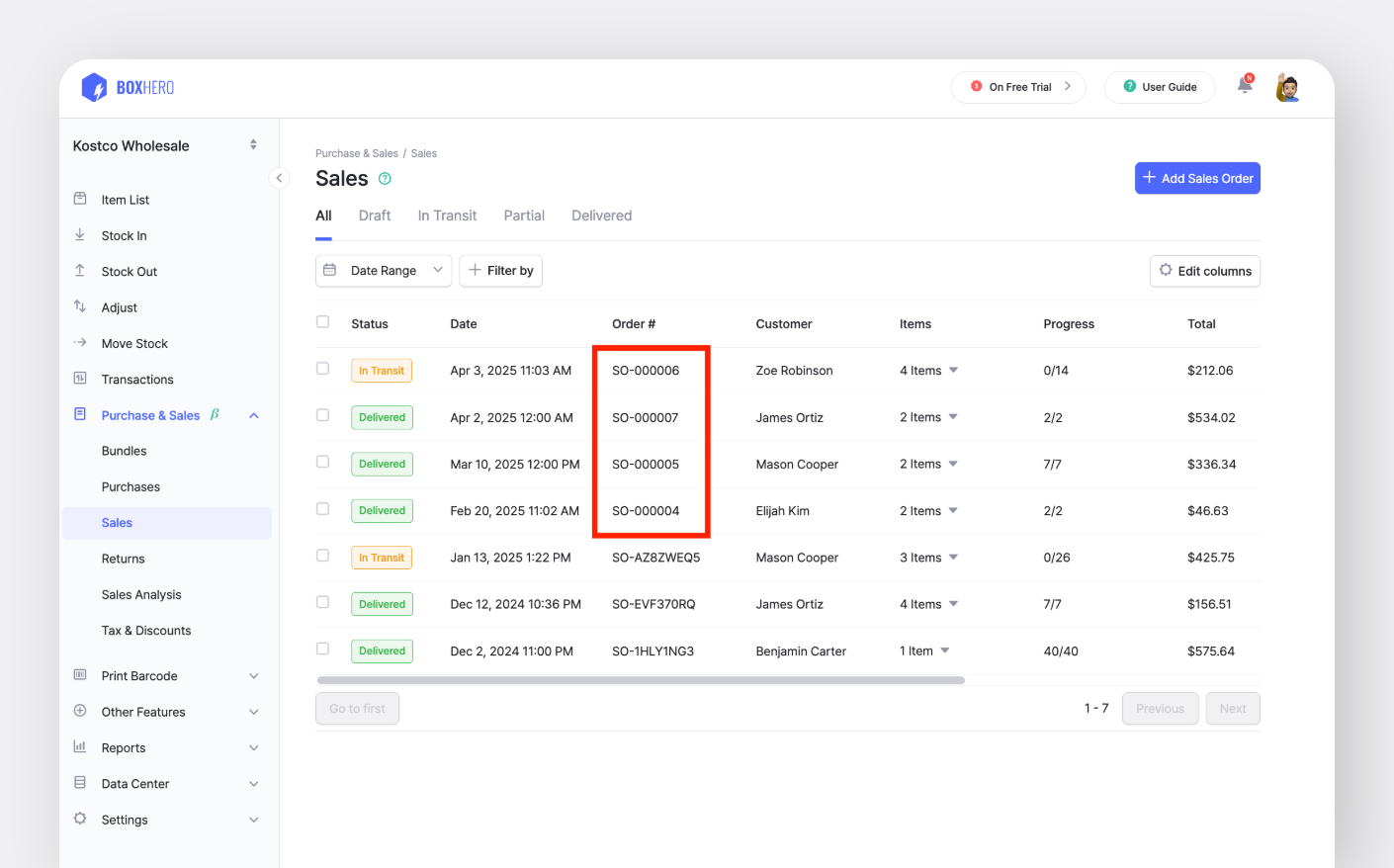
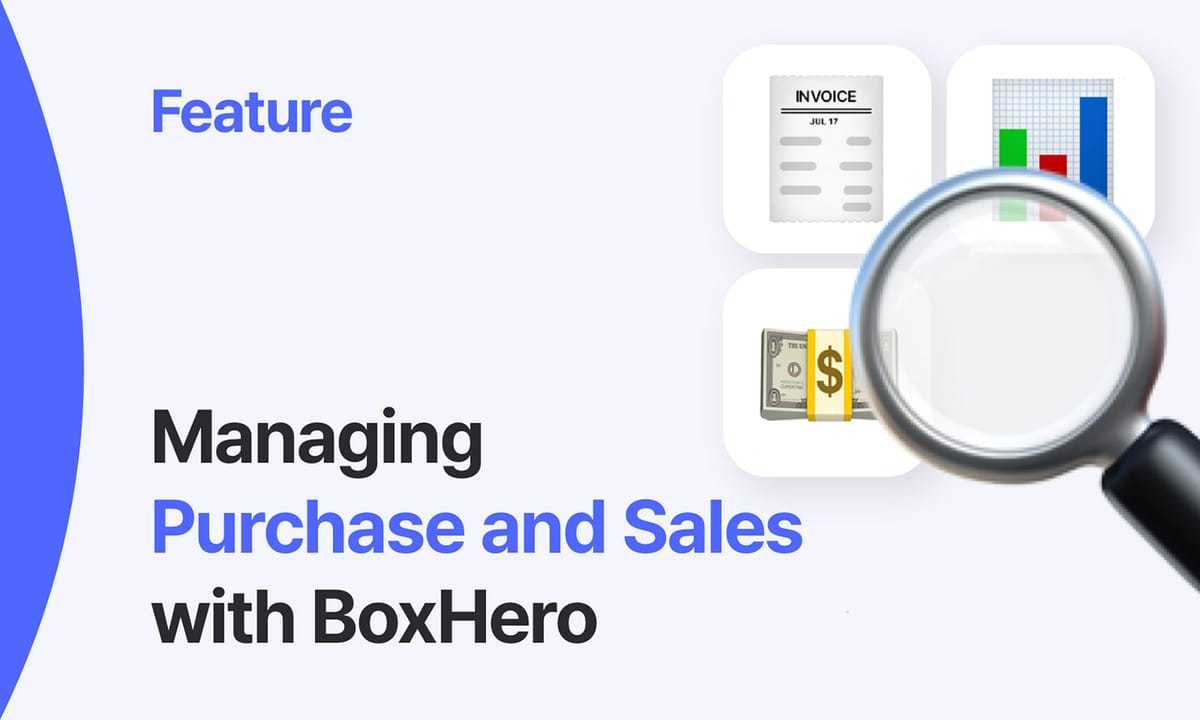
These updates are designed to simplify everyday tasks and keep your inventory records accurate. If you have any questions, feel free to reach out to our support team at support@boxhero.io.
Thank you,
The BoxHero Team